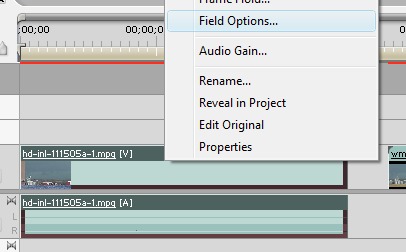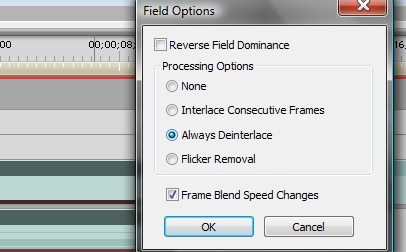|
In September of 2025, my work is generating the most income it ever has in my career. Yet, I'm being forced to shut down my successul operation, against my will, due to one cause alone: 95% of that revenue is being stolen by piracy and copyright infringement. I've lost more than $1 million to copyright infringement in the last 15 years, and it's finally brought an end to my professional storm chasing operation. Do not be misled by the lies of infringers, anti-copyright activists and organized piracy cartels. This page is a detailed, evidenced account of my battle I had to undertake to just barely stay in business, and eventually could not overcome. It's a problem faced by all of my colleagues and most other creators in the field. |
The proliferation of HD video cameras into the world of storm video has had many storm chasers scratching their heads when it comes to lightning video. Why do many of today's HD camera offerings have so much trouble with lightning? There are several causes, each with their own unique symptoms. The following are the three common types of lightning artifacting encountered with HD video:
1.) CMOS Rolling Shutter
Most cameras manufactured up until a few years ago used CCD imaging sensors. These sensors capture all of their pixels simultaneously for each video frame, meaning that the entire image is captured at once. A lightning bolt then would be captured in its entirety on a CCD, even if it occupied only a single video frame in time.
By contrast, a CMOS chip captures its images differently, using a rapid top-to-bottom scan of the sensor. You can picture this process as using a small paintbrush to paint a wall, using single horizontal strokes across it and working your way downward. If an instantaneous change in brightness of the scene happens in the middle of a CMOS chip scan (as with a lightning flash), the result is a 'split screen' with part of the frame light and the other dark.
The following are frame captures of lightning from a CMOS-chip based camcorder that show the rolling shutter problem:

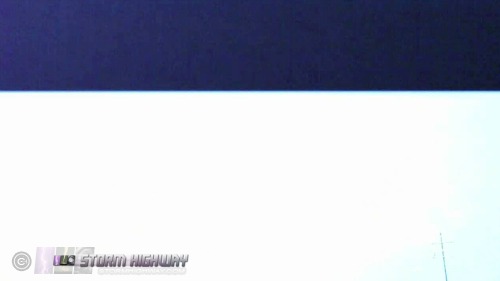

In the last example, you can see that two rapid brightness changes occured during a single frame scan of the sensor, resulting in two 'splits' of the frame.
Unfortunately for storm chasers, the trend is that CCD chips are being widely phased out in favor of CMOS in nearly all new HD video cameras (both consumer AND prosumer models). CMOS chips are cheaper, use less power and capture better images in well-let scenes than CCDs. While some of the CMOS cameras can perform well with lightning in certain environments, the majority of their lightning video will exhibit the rolling shutter problem. If the camera has a CMOS chip - no matter how expensive it is (including the new Sony XDCAM EX1) - it will have this problem with capturing lightning.
A good test to check a camera for rolling shutter is using a camera flash in a darkened room, which will produce the same 'split screen' effect as a lightning flash.
2.) HDV Compression
The second type of artifacting that storm chasers may see on HD lightning footage has to do with the limitations of the 25Mbps HDV codec. When a video scene changes quickly from frame to frame, the MPEG compression has a hard time keeping up - and artifacting will result in the form of blocky pixelation. When a lightning flash happens, the entire scene will change from dark to light and dark again, often in single-frame increments. This rapid change overloads the compression codec, resulting in artifacts. It is more pronounced at night, when lightning will result in a large degree of change in the brightness of the scene. The compression artifacts are nearly non-existent in daytime lightning video, as the entire scene usually will not be illuminated by a flash.
Most HDV artifacting with lightning is usually hard to see without scrutinizing the footage closely on a large monitor/TV, or by extracting still frames. Some examples, however, are worse than others.
The following video frame shows a more severe case of HDV compression artifacting from a nighttime lightning strike:

Zooming in on the frame shows what the artifacts look like up close:
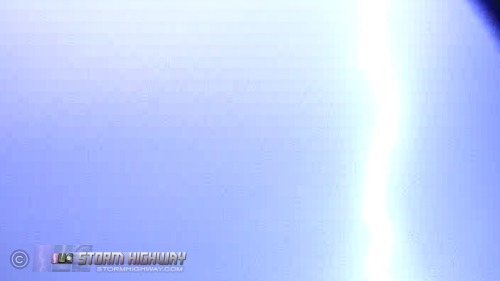
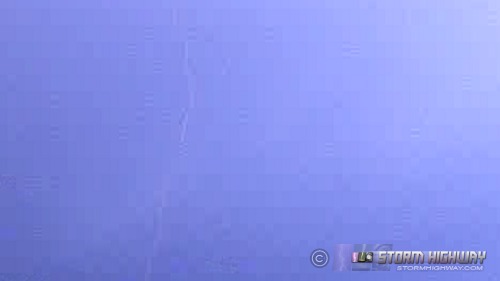

A CMOS-based camera that uses HDV may exhibit both rolling shutter AND the compression artifacting.
3.) Interlacing in encoded video files
The third common problem with lightning footage comes after the video has been imported into editing software and encoded into a file for the web (such as a Windows Media, FLV or Quicktime file). Exported video files may exhibit numerous horizontal lines whenever a lightning flash happens. Fortunately, this issue doesn't indicate any problem with the source video itself, but rather a setting in the video encoding process. This artifact happens because the interlacing in the source footage is being 'resized' into the smaller web video. The following is an example of this:

To correct this problem, you must apply deinterlacing to each lightning clip prior to exporting an encoded video. In Adobe Premiere, this is accomplished by right-clicking on each clip in the timeline and choosing 'Field Options', then 'Always Deinterlace':