|
In September of 2025, my work is generating the most income it ever has in my career. Yet, I'm being forced to shut down my successul operation, against my will, due to one cause alone: 95% of that revenue is being stolen by piracy and copyright infringement. I've lost more than $1 million to copyright infringement in the last 15 years, and it's finally brought an end to my professional storm chasing operation. Do not be misled by the lies of infringers, anti-copyright activists and organized piracy cartels. This page is a detailed, evidenced account of my battle I had to undertake to just barely stay in business, and eventually could not overcome. It's a problem faced by all of my colleagues and most other creators in the field. |
"Check out this lightning bolt striking inches away from me!" reads the description of countless Youtube videos. Not so fast! That lightning was most likely much farther away than it appears. The "ghosting" of lightning strikes on video is very common, and has fooled even a few national news broadcasters over the years.
Videotaped lightning strikes (particularly cloud-to-ground flashes) are prone to displaying a very common 'defect', or artifact, in at least one frame of the recorded image. The artifact appears in the form of a 'ghost' lightning bolt in the bottom half of the video frame. Due to its position on the screen, this 'ghost' lightning bolt often appears as if it is a very close lightning channel relative to the observer/camera. The 'false channel' or ghosted image is frequently mistaken for either a very close lightning strike, or a 'upward streamer' or 'leader' that didn't end up 'connecting' as the main lightning channel. Several examples are pictured above. This 'ghosted lightning' artifact occurs with virtually all types of video cameras, from inexpensive consumer models to high-end professional video and television cameras.
This article will examine frame-by-frame what happens when a video camera captures a typical lightning strike, and give the cameraman information on how to distinguish true features from 'false' artifacts on videotaped lightning strikes. First, however, we'll need to review how a normal cloud-to-ground or 'CG' lightning discharge occurs.
In This Article:
- CG Lightning Review: Stepped Leader, First and Secondary Return Strokes
- Lightning on Video: Frame-by-frame analysis
- Upward leader or ghost artifact?
- Analyzing your lightning video, interlacing issues
- Case Studies: Ghost artifacts from close strikes
CG Lightning: Stepped Leader, First and Secondary Return Strokes
Once the charge in a storm cloud reaches a critical level, a cloud-to-ground lightning discharge begins in the form of a 'stepped leader'. The stepped leader is an increasingly branched network of downward-propagating channels of ionized air, progressing from the cloud toward the ground in distinct rapid-fire 'steps'. The stepped leader occurs too fast and too close in time to the main lightning discharge to be visible to human eyes. When the stepped leader nears the earth, one or more upward-moving leaders are initiated from objects on the ground. These upward-moving leaders or 'streamers' grow skyward to meet the descending stepped leader. Eventually, one of the branches of the descending stepped leader contacts one of the ground-based leaders, completing a 'short circuit' directly from the cloud to ground. This 'wire' of ionized air immediately 'overloads' with the full charge current from cloud to ground in an explosive, intensely bright discharge known as the 'first return stroke'. The first return stroke also illuminates the remnant branches of the stepped leader. As additional areas of charge are tapped within the storm in a chain-reaction type fashion, the channel will discharge repeatedly with any number of 'subsequent' or 'secondary' return strokes. This slow-motion animation depicts this process:
[ restart animation ]

Fig. 1: Animation depicting stepped leader, upward leaders, first return stroke, and secondary return strokes.
Lightning on Video: Frame-by-frame analysis
Stage 1: Preceding intracloud discharge
In some cloud-to-ground lightning events, there is a small in-cloud lightning flash a split-second before the ground strike occurs. On video, this appears as a dim illuminated area in the cloud at the top of the frame.
Stage 2: Stepped leader and 'ghost' channel
Most video cameras are proficient in capturing the downward-moving stepped leader, just before it 'connects' to trigger the first return stroke. If cloud bases are high enough and the lightning far enough away (yielding a much longer length of lightning channel visible to the camera), the propagating stepped leader may occupy two, three or even more individual video frames prior to the first return stroke, with its downward motion clearly visible in slow-motion playback:






Fig. 2: From video of a distant cloud-to-ground strike near Gothenburg, Nebraska: Frames 1 through 4 show the stepped leader descending, Frame 5 shows the intense first return stroke, Frame 6 shows the decaying first return stroke. This lightning flash was not only very distant (over ten miles away), but it emerged from the side of the storm's updraft tower, making a very long length of the channel visible to the camera.
In most cases, however, the observer and camera are close enough to the lightning so that only the last stage of the stepped leader is visible before the intense first return stroke. In these cases, the image of the stepped leader occupies only one video frame. Unfortunately, this same frame is also the one that contains the aforementioned 'ghost channel', as in the examples at the top of this article.
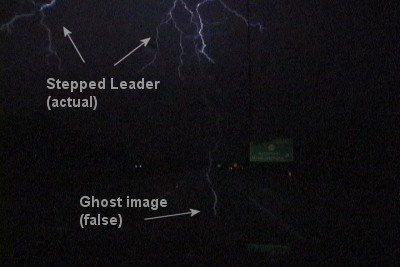
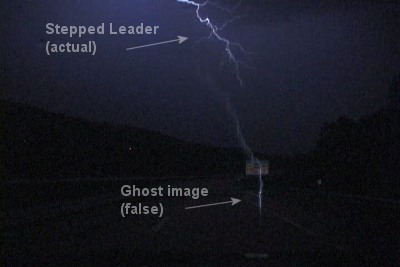
Fig. 3: Stepped leaders and ghost channel artifacts from video of cloud-to-ground lightning discharges.
The 'ghost channel' artifact is simply an image of the first return stroke channel shifted downward to the bottom of the video frame. The return stroke occurs faster than the camera's shutter and 30 frames per second can resolve, causing the image of the channel to bleed across the lower section of the frame. The ghost channel's identity is given away by the fact that its shape matches that of the main lightning channel in the frames following it. The only difference is that its position on the screen is shifted vertically down from its true location, creating the illusion that it is striking something very close.


Fig. 4: Note that the 'ghost image' is identically shaped like the main lightning channel on the next frame, but shifted downward on the screen. Also of note is that the stepped leader's branches at the top of the first frame match up with the branches on the return stroke frame.
The following two frames from vehicle dash-mounted video shot in Cambridge, Ohio graphically demonstrate the 'ghosting' artifact. This is yours truly, outside shooting 35mm still photographs in front of my vehicle during a thunderstorm. Both of these lightning strikes were several miles away, but their location on screen coupled with the 'ghosting' artifact make it look like part of the lightning came off of the side of my head and from the middle of my back. The bright branched sections of the bolts are authentic, but the little 'streamers' of lightning that appear to be hitting me are only false 'ghost' images from the next video frame. I would have known if they were striking me! I was standing safely under a highway overpass at the time.


Fig. 5: More stepped leaders and ghost channel artifacts from video of cloud-to-ground lightning discharges. Note that the 'ghost channels' are identically shaped like the portion of the stepped leader that would go on to become the main lightning channel.
Stage 3: First Return Stroke
The first return stroke, the only one with the branches fully illuminated, occurs in the video frame immediately following the stepped leader/ghost channel frame. Due to the intense luminosity of the first return stroke, this frame is usually drastically overexposed and in many cases totally 'whited out', with lightning features lost in the overexposure. This is especially true with more intense discharges, with close strikes and with lightning videotaped during the night when the camera cannot adjust for the rapid change in the scene's brightness. Daytime lightning is more likely to yield a good video image of the first return stroke, as the camera does not need to make a rapid aperture adjustment.



Fig. 6: Several video images of first return strokes. LEFT: The main channel of this daytime close strike's first return stroke partially overexposed, leaving the outer portion of the branches as the only detailed features captured. CENTER: The first return stroke of this daytime discharge was at the right distance and the right intensity to expose rather well on the video frame. RIGHT: The first return stroke of this nighttime strike was overexposed, completely 'whiting out' the video image. The camera could not adjust for the rapid change in brightness.
Stage 4: Secondary Return Strokes and ghost artifacts
Subsequent or 'secondary' return strokes can vary widely in both number and intensity, and consequently their exposure behavior on video will be unpredictable from discharge to discharge. A few will overexpose just as the first return stroke often does, but most of the time at least one subsequent return stroke will offer a decent video image when captured on camera. Secondary return strokes will lack the branches from the stepped leader, and will be separated in time from other return strokes by a gap of a fraction of a second. Some single-stroke discharges that consist of only the first return stroke will not contain any subsequent strokes.
With more intense or close lightning strikes, a ghost channel may also appear on video frames immediately prior to secondary return strokes.



Fig. 7: Several video images of secondary return strokes. LEFT and CENTER: Ghost channel artifact and its associated secondary return stroke on the next frame, from video of a very close lightning strike at night. As with first return stroke ghosting, note that the ghost channel is the same shape as the channel on the next frame, but shifted downward. The ghost channel is also displaying multiple 'sub-ghosting', likely due to internal lens reflections. RIGHT: Secondary return stroke during the daytime.
Stage 5: Channel decay and bead-out
Immediately after a return stroke (first or secondary) discharges down the lightning channel, it begins a decaying stage in which the luminosity of the channel steadily decreases in intensity. In the latter part of this decaying stage, the luminous channel will break up into glowing 'beads' before dissipating altogether. Video cameras are usually able to capture this process, especially in the case of close strikes where more detail is afforded by the proximity of the channel. The bead-out or decay process can occupy one to three or more individual video frames.



Fig. 8: Video images of decaying or 'beading out' lightning channels. LEFT and CENTER: A secondary return stroke and its channel decay. RIGHT: A heavily beaded lightning channel in the latter stages of decay.
Upward leader or ghost artifact?
 It is possible for a video camera to record a genuine 'upward leader' or 'streamer' extending from an object on the ground. (Pictured at right is a genuine upward streamer off of a television tower's antenna.) If this should happen to occur, a genuine leader should:
It is possible for a video camera to record a genuine 'upward leader' or 'streamer' extending from an object on the ground. (Pictured at right is a genuine upward streamer off of a television tower's antenna.) If this should happen to occur, a genuine leader should:
- Show up on either the first return stroke frame, the frame just prior to the first return stroke, or both.
- Be positioned in the correct location on-screen (attached to or traveling down a ground-based object).
Some tests you can perform to identify a 'ghost channel' artifact include the following:
- Compare its shape to that of the first return stroke and the portion of the stepped leader that will become the main channel once it reaches the ground. If the shape of the two channels match, the image is a 'ghost channel'.
- Scrutinize the probability of a bolt striking where it looks like it hit. Does the location of the channel appear suspect?
- Listen closely to the accompanying audio track. A very close lightning strike or 'leader' will produce an instantaneous click, hiss, or bang sound.
Analyzing your lightning video, interlacing issues
The best way to closely examine video of lightning is digitally on a computer, using video editing software. The slow-motion and freeze-frame capabilities of most VCRs and video cameras will not allow you to see every single frame, which will cause you to miss frames containing important features.
After capturing your raw video, you'll need to extract full-screen still frames that you can view easily. Most editing software will allow you to do this to varying degrees. If you use a digital video camera that records interlaced frames, each of your still frames will actually contain two images. In order to retrieve both images from the single frame, you will need to use editing software such as Adobe Premiere Pro that exports raw interlaced frames. Pinnacle Studio, for instance, only exports one half of an interlaced frame, which once again will cause you to miss important details that might be visible in the other half. After exporting the still frames, you will need to de-interlace them into their two component images using image editing software such as Paint Shop Pro or Adobe Photoshop.
When going through your video using editing software, export one or two frames before and after the frames that contain a visible lightning feature. Examine these closely, you may be surprised at what you find!
Case Studies: Ghost artifacts from close strikes
Some lightning discharges contain only one return stroke, resulting in only one or two video frames recording an image of the channel. In most such cases, the only image captured is a 'ghost channel'. Even if your camera captures a 'ghost image', the true position of the bolt can still be found by closely examining the image with the aid of graphics software.
Case 1: Ghost channel from strike to tree 700 feet away
In Case #1, we'll examine images of a very close cloud-to-ground lightning discharge that struck a tree at a distance of approximately 700 feet. Two cameras were rolling and both caught the strike. Unfortunately, the lightning strike consisted of only a single return stroke, which meant that the cameras caught a ghost image of the bolt, but little else. Here is the view from camera #1, showing the ghost channel from the bolt:

We can see that the channel on this image is an obvious ghost, as its top comes to an abrupt end below the treeline. Camera #1 did not capture any other images of this strike on the frames before and after this one. We know the strike was very close, because the thunder on the video arrives exactly 2/3 of a second after the flash. So how do we find out where the bolt actually hit?
Since we know a video 'ghost' lightning channel is merely an image of the lightning shifted downward on the screen, the 'real' position of the 'ghost' channel can usually be obtained by shifting it upward, so that the top of the ghost channel is at the top of the video frame. Using graphics software, we can do a simple cut-and-paste of the ghost channel to move it up to its correct position:

As you can see, the ghost lightning channel is longer than the portion of the sky in view directly above it, showing that this bolt hit in front of the treeline horizon, as we suspected. Not as close as the ghost channel first makes it appear, but still very close.
Fortunately for this case, we can validate our analysis, and this technique, by looking closely at the video from camera #2. Camera #2 managed to capture one frame of the dissipating strike, immediately after the ghost channel image.

This frame shows the true position of our lightning strike. You can see the fiery orange color where the lightning channel travels down the tree, partially hidden by other trees in front of it.
Case 2: Hybrid ghost/actual channel from close strike
The 'degree of vertical displacement' of a ghost channel varies with each lightning bolt captured on tape. Some are shifted more than halfway down the screen, while others are only shifted slightly. In Case #2, we'll examine an image of a close strike in which the main channel is partly a 'ghost' and partly 'true'.
As with Case #1, this lightning discharge only consisted of one return stroke, with only one frame of video containing an image of the bolt. In this frame, the stepped leader can be seen at the top of the image, with the main channel extending downward to the ground.

By taking a close look at the lightning channel and stepped leader at the top of the frame, we can see that the main channel matches up in shape with a branch of the stepped leader. This gives us the 'degree of displacement' of the ghost channel vertically down the video frame.
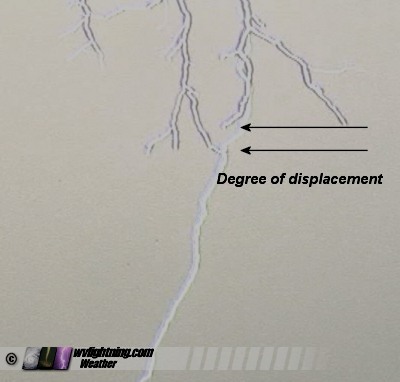
Unlike Case #1, the displacement of the ghost channel on this image is small enough that it is actually closer to being a true representation of the correct position of the channel. So, we can take the same 'degree of displacement' measurement from the top of the frame and apply it to the bottom of the frame where the lightning hits the ground:

As a result, we can see that the lightning came down just behind the row of trees in the foreground, but was still in front of the second row of trees in the background (not in front of the first treeline as the ghosting would suggest).
 About the Author: Dan Robinson has been a storm chaser, photographer and cameraman for 34 years. His career has involved traveling around the country covering the most extreme weather on the planet including tornadoes, hurricanes, lightning, floods and winter storms. Dan has been extensively published in newspapers, magazines, web articles and more, and has both supplied footage for and appeared in numerous television productions and newscasts. He has also been involved in the research community, providing material for published scientific journal papers on tornadoes and lightning. |
GO: Home | Storm Chase Logs | Photography | Extreme Weather Library | Stock Footage | Blog
Featured Weather Library Article: