Dashcam model reviews
|
In September of 2025, my work is generating the most income it ever has in my career. Yet, I'm being forced to shut down my successul operation, against my will, due to one cause alone: 95% of that revenue is being stolen by piracy and copyright infringement. I've lost more than $1 million to copyright infringement in the last 15 years, and it's finally brought an end to my professional storm chasing operation. Do not be misled by the lies of infringers, anti-copyright activists and organized piracy cartels. This page is a detailed, evidenced account of my battle I had to undertake to just barely stay in business, and eventually could not overcome. It's a problem faced by all of my colleagues and most other creators in the field. |
| NOTE - These reviews are out of date!: All of these reviews were posted during or prior to 2015. Dashcams are just like computers, tablets and phones: the technology is rapidly evolving. New models are being introduced constantly. Pricing, video resolution and features with dashcams are changing too fast for this section to keep up. For up-to-date information and reviews of current dashcam models, visit the Dashcam Talk website. |
 Keep reading, or click to jump directly to a review: Keep reading, or click to jump directly to a review:
Models marked with (**) are out of production, but can occasionally be found on online auction sites.
About the reviews: I'm a longtime dashcam user, but I didn't
start this page to be a comprehensive source of reviews. Nonetheless, I
will give a fair and honest evaluation of models I buy and ones that
are sent to me. (I will always disclose plainly on this page if a
camera was sent to me by a manufacturer/retailer.) For a more thorough
set of reviews, I highly recommend the Dashcam Talk website and the Techmoan Youtube channel,
both of which have hands-on reviews of many dashcam models. There are
also many user-supplied videos on Youtube from just about any model, so
you can view actual picture quality in both day and night use. I also
have some sample videos from my dashcams in a variety of lighting
conditions - check my comparisons page.
Up until recently, dashcams were a hit-and-miss field with primarily
overseas sellers. Now that US dashcam sellers are more common, I feel
it is better to buy domestic (from a company that includes a warranty
and easy return policy). It is true that you can save a considerable
amount of money - sometimes up to half the price a US equivalent model -
by ordering directly from an overseas manufacturer (for dashcams, that
is primarily in China and Taiwan). However, your recourse in such cases
is limited when things go wrong. In reading many forum threads and
reviews, I see that it is not uncommon for a cheaper overseas-sourced
dashcam to fail after a few months of use (particularly with the
much-talked-about G1W, which I have NOT used as of yet for that reason).
Counterfeits are also not uncommon from overseas sellers. If you
bought your failed dashcam from China, you're either out that money or
facing a very long return shipping process.
I think of it this way: you can buy virtually any type of electronic
device (most of which are made overseas anyway) from offshore sources at
a considerable savings. That includes TVs, stereos, laptops, cell
phones, tablets, etc. I personally feel that the peace of mind in
buying from a domestic source is worth the extra money in any case. A
reputable domestic seller offers quality control and problem remediation
that you don't typically get with offshore sellers, and it's reasonable
for that to increase the cost. That said, I don't fault anyone for
taking the risk with an offshore seller in order to save money. It's a
personal choice you have to make for yourself.
Having said all of that, here I'll detail the models I've used and my experiences with each (in no particular order).
 Garmin Dash Cam 20 Garmin Dash Cam 20
I purchased this unit (click for larger picture)
for $179 (it was on sale at Best Buy) in September 2015. This was an
"emergency" purchase to replace my failed Aiptex X3. As of October
2015, most Best Buy stores have this model in stock (as well as several
other dashcam models/brands).
Here is a screen capture from the Dash Cam 20 (this is the same view as
the Windshield Witness' sample frame in the next review):

Click for full size
Here is my list of pros/cons of the Garmin Dash Cam 20:
- PRO: Build quality is very good.
- PRO: Powered shutdown allows for one, two or five minutes of recording after power is lost, a nice feature.
- PRO: Video quality is a step up from the Aiptek X1/X3.
- PRO: With Garmin's player, you can view your GPS position on a map as you play back the video files:

- PRO: The lens on the Garmin is wider than my previous
Aipteks. Though I can't find any documentation on the lens viewing
angle, my best guess is between 130 and 140 degrees.
Personal conclusions: Although the Garmin Dash Cam 20 is built
well and does what a dashcam is supposed to do, I am fairly disappointed
with it overall. The heat-induced shutoff, picture darkness, low
dynamic range, inability to turn off the timestamps, files that need
converting before Premiere import and the occasional dropped frames in
converted clips don't sit well with me. Since my dashcams may at any
time be called upon for broadcast-quality TV and Youtube projects, I
will be soon looking to sell the Garmin Dash Cam 20 and replace it with
something that better suits my needs.
Sample Video clips
To see still frame comparisons from the Garmin Dash Cam 20, view the comparison images page. |
|
 Windshield Witness Windshield Witness
The Windshield Witness ($179.58 with an 8GB memory card) is a 1080p loop-recording dashcam (click for larger picture).
The US-based company that sells this unit sent me one to review in
October of 2015. During the review period, I had it mounted next to my
Garmin Dash Cam 20 for comparison purposes. I currently have the
Windshield Witness mounted as a driver's side-facing camera.
The Windshield Witness is popular with RV owners, but is appropriate for
any type of vehicle. The company sells a second mounting/power kit
($29.58 extra) to allow the camera unit to be easily transferred from an
RV to a daily driver car. The kit came with three different types of
mounts including suction cup, visor clip and a permanent screw-mount
base. The camera's lens view is 145 degrees, slightly wider than the
Garmin Dash Cam 20 (see the comparison images.)
Here is a screen capture from the Windshield Witness (this is the same view as the Garmin Dash Cam 20's sample frame above):

Click for full size
Here is my list of pros/cons of the Windshield Witness:
- PRO: Build quality is good.
 PRO:
The camera has between-file-gap insurance by recording a slight overlap
from one file to the next. You can set the length of this overlap in
the options menu. PRO:
The camera has between-file-gap insurance by recording a slight overlap
from one file to the next. You can set the length of this overlap in
the options menu.
- PRO: Dynamic range and overall image clarity is better than the Garmin Dash Cam 20 (see the comparison images).
- PRO: The LCD screen can be swiveled on a vertical axis for easier viewing from the side.
- PRO: The unit uses a standard tripod mounting nut (see image
at right), meaning you can use any type of film/camera mount as well as
building your own using a 1/4" bolt.
- PRO: The optional Transfer Kit comes with three different
mounts: suction cup, permanent screw-mount base and a sun visor clip.
The suction cup mount is rigid and operates as it should (pictured at
right).
- PRO: The MP4 video files were readable natively in Adobe Premiere Pro with no need to convert the files beforehand.
- CON: When the exposed sun is located just off of the top of
the screen, the camera sensor glitches out with a big vertical green or
purple line/smear all the way down the frame. I only encountered this
problem when the sun was at just the right spot, so this will only occur
at certain time of day if you are driving into the sun. The glitch is
not present when the sun is in the camera's view.

- CON: The white balance of the video image is off slightly (pure white objects have a faint yellowish hue).
- CON: The sun visor clip (if you choose to use it instead of
the normal suction cup mount) is not very rigid and allows the camera to
wobble. Since the visor clip is intended to be used only in locales
where mounting the camera directly to the windshield is illegal, this
should be a non-issue for most drivers.
Personal conclusions: Overall, I like the Windshield Witness'
brighter and higher-dynamic-range picture much better over the darker
and flatter picture of the Garmin Dash Cam 20. Since my dashcam footage
is sometimes used for TV and Youtube productions, the
sun-just-out-of-frame glitch gives me pause in using this as my main
front-facing camera.
Sample Video clips
To see still frame comparisons from the Windshield Witness, view the comparison images page.
|
|
 Street Guardian SG9665GC Street Guardian SG9665GC
The Street Guardian SG9665GC ($199 with a 32GB memory card included) is a
1080p loop-recording dashcam with GPS. This is one of the
highest-rated cameras on the dashcamtalk.com web site and forum, so I
decided to purchase one in October 2015 as a potential front camera
replacement for the Garmin Dash Cam 20. As I mentioned above, the
Garmin has sky overexposure issues and is therefore not well suited for
storm chasing, at least not in the "#1 slot" as the main front-facing
camera. During the review period, I had the Street Guardian mounted
next to my Garmin Dash Cam 20 for comparison purposes.
The Street Guardian looks and mounts differently from most dashcams.
Its compact size and "wedge" shaped body is small enough to tuck in
behind the rear view mirror. Unlike the typical suction cup dashcam
mount, the Street Guardian uses an adhesive-affixed clip. The GPS
receiver is a separate wired unit (a "puck" similar to ones storm
storm chasers commonly employ) that plugs into the camera.
Here is a screen capture from the Street Guardian (this is the same view as the sample frames shown above in the other reviews):

Click for full size
After a couple of months with the Street Guardian, I've concluded that this camera mostly
lives up to the good reviews. It produces the best picture of any
model I've used, and the form factor is the least obtrusive of any of my
other cameras. It's not without issues, however. Here's my list of
pros and cons for the camera:
- PRO: Build quality is good.
- PRO: The camera produces a very good picture, with better clarity and dynamic range overall than any other dashcam I've used.
- PRO: The unobtrusive form factor makes the camera less noticeable.
- PRO: Sound quality is very good.
- PRO: The camera's power-off function is capacitor-based
rather than using a battery, which in theory should vastly improve
long-term heat resistance.
- PRO: The menu is comprehensive, giving the user a lot of
control over the various features. For example, I was able to turn off
the timestamps for a clean video image, a big plus for storm chasing
use.
- PRO: The GPS functionality is completely optional - you
don't even have to plug the receiver into the camera if you don't
need/want that function.
- CON: The Street Guardians have an issue with hot pixels
visible during nighttime footage, a problem which the company
acknowledges. The hot pixels may appear as static, flickering, or both.
The problem's severity varies from camera to camera. Most of these
can be fixed with an in-camera calibration procedure that the company
gives out (not publicly, but only to users who report the issue).
Essentially, the calibration function involves covering the lens
completely, then initiating a "secret" developer menu operation that
"masks out" any pixels that are not completely black. On my cameras,
this calibration function satisfactorily repaired the static hot pixels.
The calibration function, however, does not fix the flickering
hot pixel problem. On one of my Street Guardians, the issue becomes
rather noticeable in certain scenes where both bright lights and dark
sky coexist in the frame. Here is an animated GIF of a 100% cropped
section of a video showing the flickering hot pixel issue at its worst
on one of my Street Guardians:
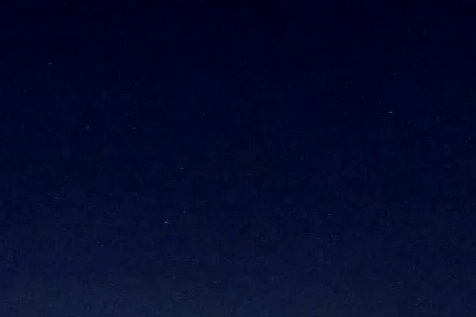
Street Guardian SG9665GC flickering hot pixels
- CON: While the camera's lens can always be tilted up and
down, the adhesive mount prevents some post-installation position
adjustments. If you happen to not get the horizon perfectly level on
your first try, you can't correct it afterward.
- CON: This camera picks up a greater degree of dashboard
reflections in bright sunlight than any other dashcam I've used. I
don't believe this is the camera/lens itself, but rather a result of its
position closer to the glass than my suction cup mounted cameras. I
installed a flat-black dashboard cover as a remedy, which satisfactorily
eliminated most of the reflection problem.
- CON: The camera's only exposure issue happens when driving
directly into the sun. In those conditions, all or part of the sky
tends to blow out:

- CON: I had to install Quicktime to be able to import the camera's MOV files natively into Adobe Premiere Pro.
Personal conclusions: Despite a few minor annoyances (no camera
is completely free of those), the Street Guardian lives up to its good
reviews. All indications are that this will be a suitable storm chasing
dashcam, as the driving-into-the-sun issue is rarely a problem on a
chase. The camera performs well enough that I ordered a second one to
replace the now-failing Aiptek X1 as my rear-facing camera.
Sample Video clips
To see still frame comparisons from the Street Guardian SG9665GC, view the comparison images page.
|
|
 Aiptek X1 Car Camera Aiptek X1 Car Camera
This 1080p camera served as my front dashcam from 2012 to 2013. I moved
it to the rear-facing position after purchaseing the Aiptek X3 (next in
this list), where it served until it failed in October of 2015. The
daytime image quality of the X1 is very good, but nighttime image
quality is lacking. It has been a generally reliable camera, surviving
extreme hot and cold, shocks, and even a window blowout during the El Reno, Oklahoma tornado
- in which it was blasted with glass/debris and caked with mud. With a
32GB SD card, the X1 loop-records roughly 7 hours of video in full
1080p with no gaps in between files.
I had no problems with the X1 until May of 2015, when the powered
shutdown function stopped working. This is the function that saves the
current video file when the camera loses power or is turned off (as it
would likely do during an accident). When the camera was diconnected
from power, it immediately turned off, corrupting the current video file
that is sometimes not recoverable. The files I had been able to
recover during tests were been missing at least the last 30 seconds.
For this reason, I considered the camera 'down', in the sense that its
view is useless if I'm involved in an accident where the car's battery
connection is jarred loose (or the camera itself is knocked from its
mount and becomes unplugged).
In September of 2015, the camera began periodically glitching out,
either freezing completely or the picture on the screen flickering
and/or turning to a deep red/purple hue. The problem eventually
worsened to the point of the camera no longer being dependable. As a
result, I retired the X1 in October of 2015 after over 3 years of
service, replacing it with a Street Guardian.
Here is my pros/cons list for the Apitek X1:
- PRO: Build quality is good.
- PRO: Daytime image quality is very good
- PRO: The camera survived a tornado strike and window blowout, and operated without problems for a little over 3 years.
- PRO: No heat-related shutdown issues, even during extended operation in a parked, hot car.
- CON: The video files cannot be read natively by Adobe Premiere Pro, and must be converted/re-encapsulated using VLC.
- CON: Night/low light image quality is subpar.
- CON: The mount is proprietary.
Personal conclusions: The Aipteks earned very high marks from me
until they both developed the powered shutdown problem. How bad this
that, though? I do not know what the typical lifespan of a dashcam
should be. After all, they do run continuously and must survive
constant vibration, direct sunlight as well as temperature and humidity
extremes. The X1 performed flawlessly for over 3 years, so I guess
that's not too bad, all things considered (especially after surviving a
tornado strike). I would have hoped for more than 2 years from the X3,
however. It is worth noting that my less-expensive Pomcam (reviewed
below) is still running after over 4 years of constant use.
Despite its recent problems, the Aiptek X1 provided many years of
reliable and quality service. Video it captured has aired on national
broadcast television numerous times. But would I buy another Aiptek?
It's worth noting that I contacted Aiptek support about the powered
shutdown problem on both cameras, but never received a response. That
and the fact that the newer X3 failed after 2 years gives me pause about
considering another Aiptek model.
|
|
 Aiptek X3 Car Camera Aiptek X3 Car Camera
The X3 is virtually identical to the X1 in terms of operation and video
quality. The X3 adds an impact sensor, which I never found the need
for. My X3 served as my car's front-facing camera from 2013 until
August 2015. It too developed the powered shutdown failure in July of
2015, just like the X1 did. In mid-August, the camera failed
completely. It would not power on, neither when connected to the car
power or to a computer via USB. I took it apart to see if I could
locate a loose wire or connection, but didn't find anything I could hope
to service myself. So, the Aiptek X3 was declared dead after 2 years
of service.
- PRO: Build quality is good.
- PRO: Daytime image quality is very good
- PRO: The embedded timestamp can be turned off for a clean video image.
- PRO: No heat-related shutdown issues, even during extended operation in a parked, hot car.
- CON: The video files cannot be read natively by Adobe Premiere Pro, and must be converted/re-encapsulated using VLC.
- CON: Night/low light image quality is subpar.
- CON: The mount is proprietary.
- CON: The camera failed after 2 years of use.
Personal conclusions: See my thoughts on the Aiptek X1 above, as they apply to the X3 as well. |
|
 Pomcam (2011 version) Pomcam (2011 version)
Pomcam is a US seller of dashcams. My original Pomcam, purchased in
2011, is a very early model from the company that loop-records in
standard-definition 640x480. It served as my rear-facing camera until
2013, when I moved it to face out of the driver's side. While inferior
in resolution and suffering from in-between-file gaps, it has outlived
both the Aiptek HD cameras in terms of maintaining all of its
functionality (now running for over 4 years).
The Pomcam company has updated their dashcam offering to a 720p version, which I have not tested. |
|
 GoPro HERO 3+ (as a dashcam) GoPro HERO 3+ (as a dashcam)
A GoPro is not a true dashcam, but is sometimes employed as one on a
short-term basis (by storm chasers, for example). A GoPro's sole
advantage is that it produces a better video image than most 1080p
dashcams, but that is the only area where it excels in this realm.
Being a better camera doesn't mean the GoPro is a good dashcam - and this list of its pros and cons spells it out:
- PRO: Excellent picture clarity and dynamic range
- PRO: Clean video with no timestamps.
- PRO: The Hero 3 and newer models have a loop recording mode to allow it to essentially operate just like a dashcam.
- PRO: Newer models (like the HERO4 Black) can record in 4K resolution.
- CON: No automatic, hands-free operation. Unlike a true
dashcam, a GoPro is not a "set it and forget it" device. You will have
to remember to start the recording each time you get into your car.
- CON: Expensive compared to most dashcams.
- CON: Mounts cost extra.
- CON: At 170 degrees (nearly "fisheye"), the stock lens is
too wide for optimal dashcam use. You will be recording a lot of your
car's dashboard and front pillars, while vehicles outside will appear
very small unless they are very close. You won't be able to read
license plates on anything but a car in front of you (that you're
following too closely). Take a look at this screen capture from a GoPro
mounted in my car. It's in the same position in the windshield as my
normal dashcam, but the road makes up a very small portion of the
recorded view. Sure, the picture looks great - but all of that video
data is wasted on the sky and the interior of the car, not where it will
be most useful if there is an accident or other highway incident around
me.

Click for full size
- CON: As a recognizable high-value device, a GoPro in a car window is a greater invitation for "smash and grab" thefts.
- CON: The camera gets very hot after long periods of use.
To see still frame comparisons from the GoPro Hero 3+, view the comparison images page.
Personal conclusions: Despite owning a GoPro, I would never
consider employing it as a dashcam under any circumstance (aside for the
short period of testing I did for this page). Sure, it takes a great
picture - but it's just not made for this type of job. My dashcams must
be "hands-off" devices that always work whether I'm thinking about them
or not, and the GoPro just demands too much attention in this capacity.
My GoPro will remain dedicated to other tasks that it is better
suited for. |
Disclaimer/about this page
This page started as a blog post in 2013, and due to its popularity, grew into its current form. This page and its contents are a personal, independent project not paid for or sponsored by any third party. I will accept demonstration models from dashcam manufacturers in order to write an impartial review. In those cases, the review will state clearly that the unit was sent to me for that purpose. A dashcam being sent to me free of charge will not influence the outcome of the review - that is, I will plainly describe any flaws or glitches I find during normal operation.
|